If you own a Honda Accord, you may have noticed a small wrench icon or a message saying “Oil Life” on your dashboard. This is the oil life indicator, which tells you how much oil is left in your engine and when you need to change it.
Oil is essential for your car’s performance and longevity, so it is important to follow the recommended oil change intervals and reset the oil life indicator after each service.
But how do you reset the oil life indicator on your Honda Accord? The answer depends on the model and year of your car, as different Accords have different methods of resetting the oil life.
In this article, we will show you how to reset the oil life on Honda Accord using three common methods: using the select/reset button, using the steering wheel controls, and using the center console.
We will also provide some troubleshooting tips in case you encounter any problems or errors.
How to Reset Oil Life on Honda Accord
Method 1: Using the Select/Reset Button
This method is suitable for most Honda Accords built before 2017, such as Accord Sedan (2008-2017), Accord Coupe (2008-2017), Accord Hybrid (2014-2017), and Accord Plug-in Hybrid (2014-2015). To reset the oil life indicator using this method, follow these steps:
- Turn the ignition to the “RUN” or “II” position without starting the engine.
- Locate the select/reset button on your instrument panel, near the speedometer.
- Press and hold the select/reset button until the oil life indicator flashes.
- Press and hold the select/reset button again until the oil life indicator resets to 100%.
Here are some tips and warnings for this method:
- Make sure you turn off all accessories, such as radio, lights, air conditioner, etc., before turning the ignition to “RUN” or “II”.
- If you have a push-button start, press it twice without pressing the brake pedal.
- If you have a multi-information display (MID), you may need to press the select/reset button several times until you see the oil life indicator.
- If you release the select/reset button too soon, the oil life indicator will not reset and you will need to repeat the process.
- If you see an error code instead of the oil life indicator, refer to your owner’s manual or contact Honda customer service for assistance.
Method 2: Using the Steering Wheel Controls
This method is suitable for most Honda Accords built after 2017 with an electronic dashboard display, such as Accord Sedan (2018-present), Accord Coupe (2018-present), Accord Hybrid (2018-present), and Accord Plug-in Hybrid (2018-present). To reset the oil life indicator using this method, follow these steps:
- Turn the ignition to the “RUN” or “II” position without starting the engine.
- Locate the “Home” button on your steering wheel, near the left selector wheel button.
- Press the “Home” button to access the main menu on your dashboard display.
- Use the left selector wheel button to scroll to “Vehicle Settings” and press it.
- Scroll to “Maintenance Info” and press it.
- Scroll to “Reset” and press it.
- Scroll to “Yes” and press it to confirm.
Here are some tips and warnings for this method:
- Make sure you turn off all accessories, such as radio, lights, air conditioner, etc., before turning the ignition to “RUN” or “II”.
- If you have a push-button start, press it twice without pressing the brake pedal.
- If you have a touch-screen display, you can also use the touch-screen to navigate the menu and select the options.
- If you see an error code instead of the oil life indicator, refer to your owner’s manual or contact Honda customer service for assistance.
Method 3: Using the Center Console
This method is suitable for some older models of Honda Accord with a center console display, such as Accord Sedan (2003-2007), Accord Coupe (2003-2007), and Accord Hybrid (2005-2007). To reset the oil life indicator using this method, follow these steps:
- Turn the ignition to the “RUN” or “II” position without starting the engine.
- Locate the “Menu” button on your center console, near the knob.
- Press the “Menu” button to access the main menu on your center console display.
- Use the knob to select “Vehicle Information” and press it.
- Use the knob to select “Oil Life Reset Mode” and press it.
- Turn the knob to select “Reset” and press it.
Here are some tips and warnings for this method:
- Make sure you turn off all accessories, such as radio, lights, air conditioner, etc., before turning the ignition to “RUN” or “II”.
- If you have a push-button start, press it twice without pressing the brake pedal.
- If you have a navigation system, you may need to press the “Info” button instead of the “Menu” button to access the vehicle information menu.
- If you see an error code instead of the oil life indicator, refer to your owner’s manual or contact Honda customer service for assistance.

Troubleshooting Tips
Sometimes, you may encounter some problems or errors when trying to reset the oil life indicator on your Honda Accord. Here are some common issues and how to solve them:
- The oil life indicator does not reset or shows a low percentage after resetting. This could be caused by a low battery, a faulty sensor, or an incorrect oil type. To fix this, you can try the following solutions:
- Check your battery and make sure it is fully charged and in good condition. A weak battery may prevent the oil life indicator from resetting properly.
- Check your oil level and make sure it is within the recommended range. A low oil level may trigger the oil life indicator to show a low percentage.
- Check your oil type and make sure it matches the specifications in your owner’s manual. Using a different oil type may affect the accuracy of the oil life indicator.
- Repeat the reset process and make sure you follow the correct steps for your model. You may need to press and hold the buttons longer or turn the knob more times to reset the oil life indicator.
- The oil life indicator shows an error code instead of a percentage. This could indicate a problem with the engine or the oil system. To fix this, you can try the following solutions:
- Refer to your owner’s manual or contact Honda customer service for assistance. The error code may indicate what kind of problem you have and how to solve it.
- Take your car to a professional mechanic for inspection and repair. The error code may indicate a serious issue that requires expert attention.
Also Read: How Many Seats Does a Honda Pilot Have? (Everything to Know)
Conclusion
Resetting the oil life indicator on your Honda Accord is an easy and important task that can help you maintain your car’s performance and longevity. By following the correct method for your model, you can ensure that your oil life indicator shows an accurate percentage and reminds you when to change your oil.
You can also use some troubleshooting tips in case you encounter any problems or errors.
We hope this article has helped you learn how to reset the oil life on Honda Accord. If you have any feedback, questions, or suggestions, please feel free to share them in the comment section below.